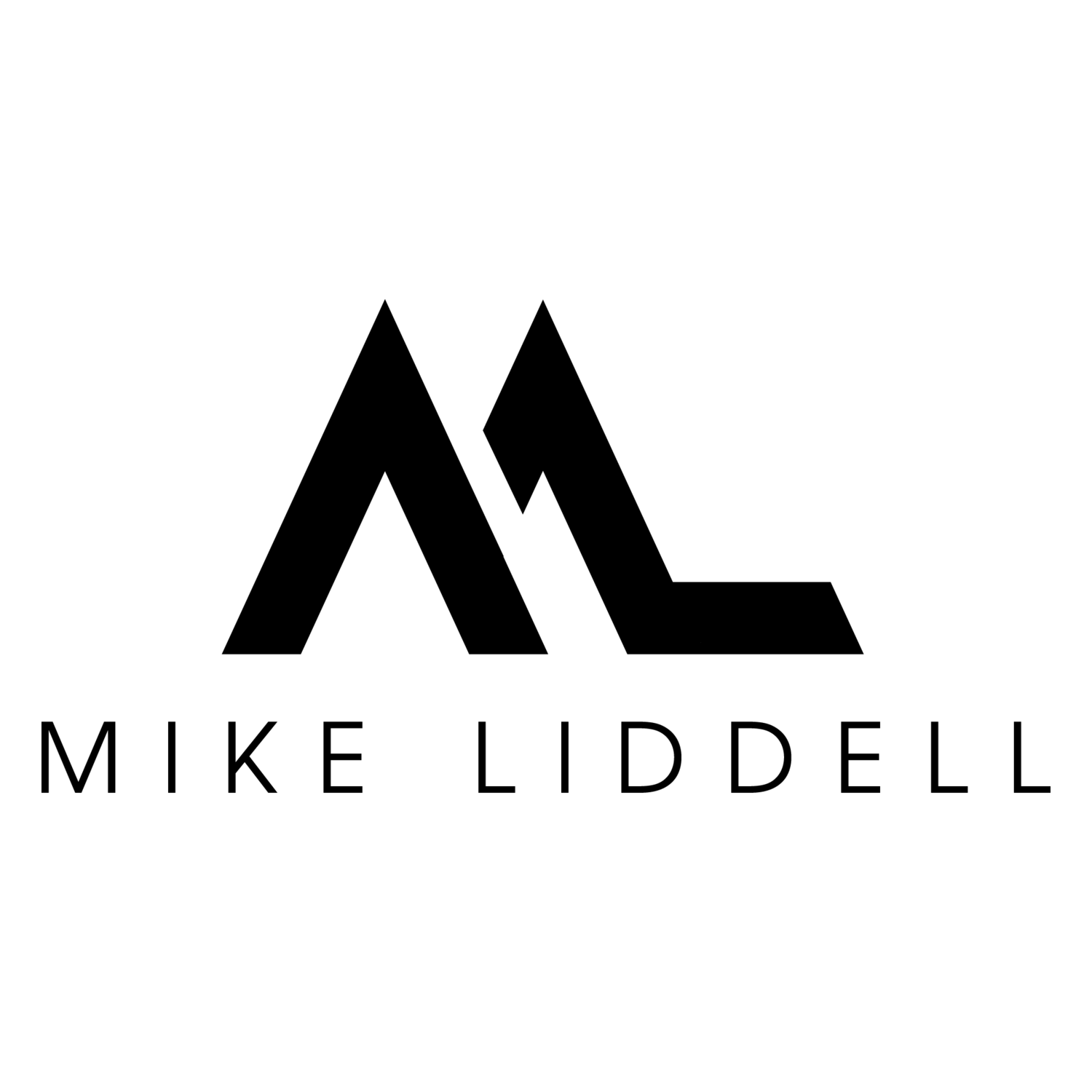We've all been there, you get a new listing and go to the home to take some photos for the MLS.
You pull out your cellphone and snap a few pics, go to look at them, and the photos tell you nothing about the room you were in.
The photos are dark, grainy, and you barely see any of the room.
Today we're going to go through a few steps to make these photos look better and hopefully get more views on your listings.
Shoot As Wide As You Can
Professional interior photographers shoot with very wide angle lenses, much wider than the lens on your phone.
To give you an idea just how much wider, many photographers shoot at 15mm when most cellphones have a field of view of around 30mm.
Compare these two photos taken with a cellphone and with a DSLR with a wide angle lens.
There's a few thing you can do to shoot as wide as you can:
1. Stand as far back in a corner as you can. Sometimes you can take a photo from standing just outside the door.
2. Try using the panorama feature if you have it.
3. Use a wide angle lens adapter. Some companies make wide angle lens adapters for cell phones that clip over your phone's camera lens.
Hold Your Camera Level
When you take a photo with your camera at an angle, the vertical lines in the photo will be bowed in or out.
This can make the house appear to be caving in on itself.
Or look like the house is about to fall over.
The solution to this problem is to make sure that your camera lens is perfectly parallel with the floor.
Take Full Control of Your Camera
If you take a photo of a dark room with bright windows and let the camera do the thinking, it will try to balance the light coming in through the windows with ambient light in the room.
What you want to do is tell the camera to forget about the windows, and expose just for the room.
What you're looking for is something called "Exposure Compensation" or "Exposure Value" sometimes abbreviated to EV, the symbol looks like this.
Then you're going to want to play around with the settings, set up your shot and snap a pic, if the picture looks too dark, try raising the exposure value and take another picture, it should be brighter. Keep raising it until you're happy with the results.
Staging
Staging is often overlooked when taking real estate photos but makes a huge difference.
Try your best to de-clutter the room before you photograph it, magazines laying on tables, power cords going across the ground, dirty dishes by the sink. These things subconsciously make the house look like it's going to be a chore living there. Don't forget to always put the toilet seat down when shooting bathrooms as well.
Well hopefully you've learned a little about taking better Real Estate photos with your cellphone, if you have any questions, or you are an agent in Jacksonville Fl looking to book a shoot, call or email me at (904) 302-3724 and Mike.Liddell.Photography@gmail.com
Thanks for reading!